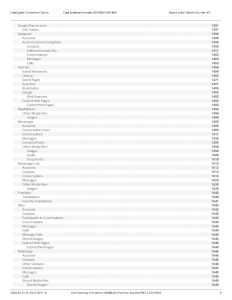Data Extraction Reports

An investigator relies on many types of data in the forensic work process. We can generate a report on a range of data available from the extraction process. The report provides information on communication, location, internet search history and many other aspects of the mobile devices user/owner. The actual data extracted will depend on the specific phone model, operating system and physical status.
Types of Report Available
Contacts Report presents all contact details fully retrieved and analyzed, including deleted contact details when available. Contact recovery scope is from multiple sources such as phonebook and memory, vCard files, SIM card, cloud accounts and applications. Search a report directly for names, numbers, deleted contacts or other information. The report informs the investigator when the contact was created, when it was last modified and which account type it is (WhatsApp, Cloud, Gmail, Facebook etc.). Find important information such as phone numbers, email address, home address, birthday, employer and contact profile pictures to help you put a face to a name.
Contact Analysis Report to find out who the suspect has been in contact with the most, and discover crucial connections. Contact Analysis will detail the number of sent and received messages and calls including call duration for each contact, sorted in descending order by the number of communication events with the suspect.
Contact Accounts Report will help the investigator find all phone, email, cloud and applications accounts associated with the suspect’s device.
Messages are fully retrieved for analysis and presented in the Messages Report, including deleted messages when available. Messages include standard phone messages (SMS, MMS, iMessages), email messages, SIM messages and application messages. Customize the report and sort by contact, timeline, conversation view, or both.
Efficiently read through entire uninterrupted conversation streams. The Conversations Report separates entire conversations by contact and are ordered by time sequence. Captured conversations include all SMS, MMS, iMessages and applications messages including encrypted-messaging apps.
The Calls Report provides details of all mobile service and applications-based phone calls, including deleted calls. Pin-point the time and date of when the suspect made or received calls, the duration of the call, the source (mobile, Facebook, WhatsApp etc.) and the contact and phone number associated with each call.
Emails are fully retrieved for analysis and presented in the Emails Report, including deleted messages when available. Customize the report and sort by contact, timeline, conversation view, or both.
Perform an advanced applications analysis. All applications are listed and fully analyzed for their detailed data, including deleted applications data where available, and presented in the Applications Report. Narrow your search by selecting the specific applications you wish to analyze, or complete an analysis on all applications in the device. Criminals, terrorists and everyday people are using encrypted-messaging applications more than ever, now an investigator can read these messages. Raw application data are also stored in the export folder, which makes additional processing and analysis possible.
Deleted data is often the key information in an investigation. Deleted data details are presented in a special comprehensive Deleted Data Report, and also displayed within each individual analysis report. Memory caches and hidden files are recovered to reveal deleted calls, SMS, MMS, calendar events, notes, applications data and other relevant information
The Passwords Report will reveal passwords from many types of accounts and applications.System passwords and most application passwords are managed through a dedicated and encrypted Keychain in iOS devices. We are able to decrypt the keychain and retrieve all passwords that were saved in it. Passwords contained in the Keychain include: Wi-Fi passwords, appleID password, passwords saved in Safari as well as various email and application passwords, and passwords saved in web browsers and other accounts. Wi-Fi passwords can be retrieved from Android devices.
The Wi-Fi Networks Report contains detailed data about all Wi-Fi networks saved in a device. The Report displays the history of Wi-Fi connections in time sequential order, including the Wi-Fi network name, the last joined time and date, the last auto-joined time and date (indicates that a suspect has been a repeat visitor to the network location), SSID, BSSID, and security mode. Connected time logs are extracted.
The Images Report contains images from the phone’s file system. This includes application images – images retrieved from applications data, which might also include images stored in temporary files or caches that have been detected as potential images. An option to display large images in full size will create an additional section in the report and display one image per page. Filter out duplicate images to omit emoticons and similar images from the reports.
The Photos Report retrieves all device and applications photos taken by the phone, usually in the DCIM folder. iPhone deleted photos can be recovered if they were sent via MMS or from a supported application. The ability to recover deleted photos can depends on how the phone is configured and cannot be predicted nor guaranteed. Supported is also an Apple photo format HEIF.
Data about cell towers that the subject phone was connected to can be obtained. Obtained cell tower locations can be individually viewed on the map through the provided link.
Audio files are copied from the device and its applications. The Audio Files Report allows you to play an audio file simply by clicking on it in the report. The report also details the file path, the created and modified time, the duration of the audio file and the size of the audio file.
Video files are also copied from the device and its applications. The Video Files Report allows you to play a video file by clicking on it in the report. The report also details the file path, the created, modified, encoded and tagged time, the duration of the video, the size of the video file as well as the frame rate, height and width.
The device and applications organizers are searched and analyzed, and data is presented in four distinct reports. Customize the search within a specific timeframe for calendar events, notes and tasks, or complete a full phone search.
The Calendar Accounts Report displays the various device and applications accounts where events are created and stored. Details include the account source, name, account owner, account email address and the number of associated events with the calendar.
An Events Report lists all events in detail from the device and its applications, including deleted events from calendars and other sources where events are created. Details include which calendar the event was created in, a summary, a description, start time, created time, modified time, end time, recurrence, if the event was removed or deleted and are sequenced in ascending or descending order.
Tasks are carefully compiled and presented in detail in the Tasks Report. Tasks found in the device and applications include the full task text content, the creation time, modified time, start time, completion time and indicates if the task was deleted.
Notes including deleted or removed notes are compiled in detail in the Notes Report. Gathered from the device and applications, the report includes a header title, a summary, the full text content of the note, the created, modified and last visit time, as well as if the note was removed or deleted.
Knowing when and where a suspect has been is key in every investigation. The GPS Locations Report contains all possible GPS location data from the device and applications. We are able to extract ‘last known’ locations from Android devices. The analysis and report yield valuable information from map, fitness and transportation applications such as Google Maps, Pokémon Go, Nike+ Running, Uber and many more. Some applications may even contain GPS data about the entire route, and show the sequence of GPS coordinates with their timestamps recorded and stored. Photos and videos on a device may also contain GPS locations in their metadata. Customize the locations search and report by time, or search and order locations by proximity to specific GPS coordinates.
The Cookies Report compiles the history of cookies in a device. System cookies are only obtainable from iOS devices. Application specific cookies are analyzed for every installed application. Cookies contain information about web domain as well as their creation, accessed and expiration time, and if the displayed cookie has been deleted.
Web Browsing History Report contains a consolidated web browsing history from all analyzed browser applications. Each web browsing history entry consists of the visited URL as well as time of the visit. In some cases the total number of visits of the URL is also available with the timestamps of individual visits. The report is customizable by alphabetical order or by time sequence.
The Web Search History Report contains queries searched in the web browser as well as a timestamp of when the search occurred. System-wide web searches are only obtainable from Android 5.1 devices and older. Web search data is also gathered from browser application analysis.
Bluetooth pairing history can be discovered on both Android and iOS devices and is presented in the Bluetooth Pairings Report. In the report you will find the name of the Bluetooth connection, the Bluetooth address of the pairing device, the status, and on iOS- the date and time of the last connection.
Notifications of the device and applications are presented in detail and are retrievable from iOS and Android devices. The Notifications Report displays notifications information including the source, the text of the notification, and the timestamp. On iOS also included are notifications that are no longer active and may contain otherwise unobtainable information, such as emails and messages from applications that do not store them in databases. On Android only active notifications are retrievable.
The Bookmarks Report gathers device and application global browser bookmarks on iOS devices (Safari bookmarks), and on Android devices up to Android 5.1; later versions of Android only application specific bookmarks can be obtained. The report can be sorted by time or name in alphabetical order.
The Keyboard Cache Report contains all words that have been typed on device and is only available on devices running iOS version 7 and older. On Android devices we can extract the user dictionary that contains custom user defined words.
The System Logs Report contains system logs and dumpsys files that can be extracted from Android phones. The Android system keeps these files for debugging and monitoring purposes and they contain system data such as recent locations, recent connected Wi-Fi networks, running applications, recently launched applications, recent cell locations and signal info, current Bluetooth MAC address and name etc. These files are listed in the System Logs section within the HTML and PDF reports and can be directly opened by clicking on their filenames. Their content is analyzed and presented in various reports such as Wi-Fi Networks, GPS Locations, Notifications etc.
The File System Report is divided in three sections according to type. Internal – which includes the raw file system, Application File System which contains application data files and the Extra File System, which contains information about files that are not physically present on device but are available to be extracted. This includes all files from an iTunes backup on iOS devices. On Android devices, Content Providers, System Logs and DumpSys fall into this category.
The Timeline Report provides insight into all device activity exactly as it occurred. The report aggregates all extracted items that contain time and date information and displays it in chronological order. Exact parameters of a generated timeline can be customized to a specific function; for example, you can select a timeline of calls and messages only.